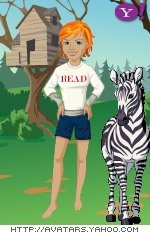Browsed the OCLC article and became entranced with
Michael Stephens. I linked from him to an article recommended on the Google Generation. The differences between the Google generation (Natives) and the rest of us trying to keep up (Immigrants) was outline as follows:
"NATIVES v IMMIGRANTS
Digital natives
Like receiving information quickly from multiple media sources.
Like parallel processing and multi-tasking.
Like processing pictures, sounds and video before text.
Like random access to hyperlinked multimedia information.
Like to network with others.
Like to learn “just in time”.
Digital immigrants
Like slow and controlled release of information from limited sources.
Like singular processing and single or limited tasking.
Like processing text before pictures, sounds and video.
Like to receive information linearly, logically and sequentially.
Like to work independently.
Like to learn “just in case”."
from O'Brien, Catherine. “How the Google generation thinks differently.”
The Times 9 Jul 2008. http://women.timesonline.co.uk/tol/life_and_style/women/families/article4295414.ece.
I know that my students can process through large amounts of information in a variety of formats. My concerns are if they can garner the indepth knowledge that linear learners like myself consider vital. Is it still? Michael Stephens scares me because he does seem to be so flighty. I view his blogs and see him all over the place and wonder how he can keep so many things straight and still intertwined. But maybe this is how the Google generation will creative and revitalize America.